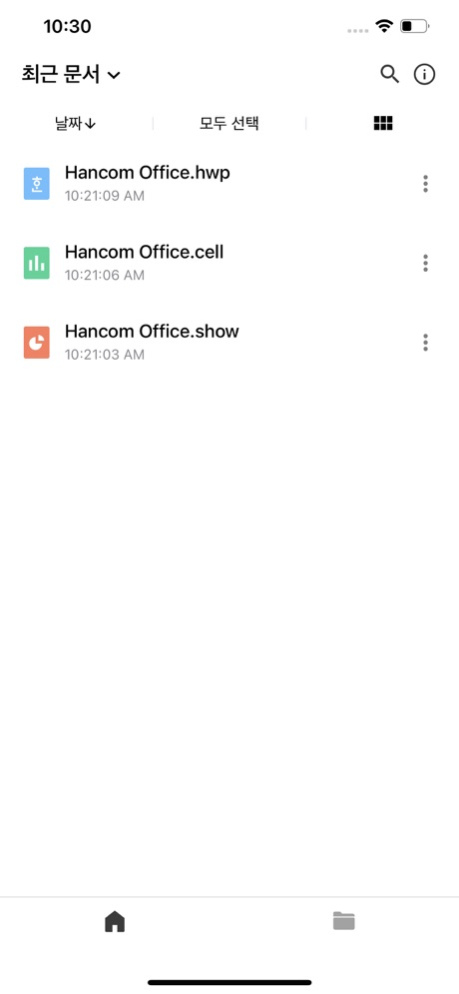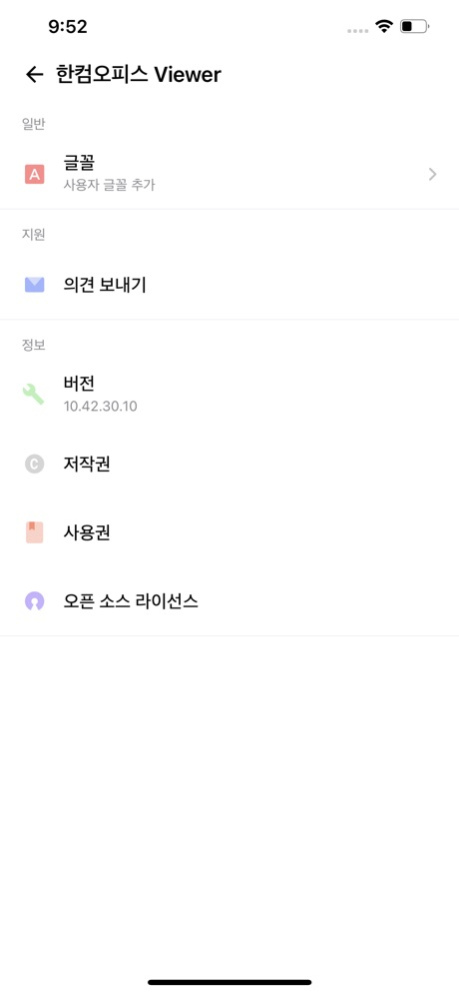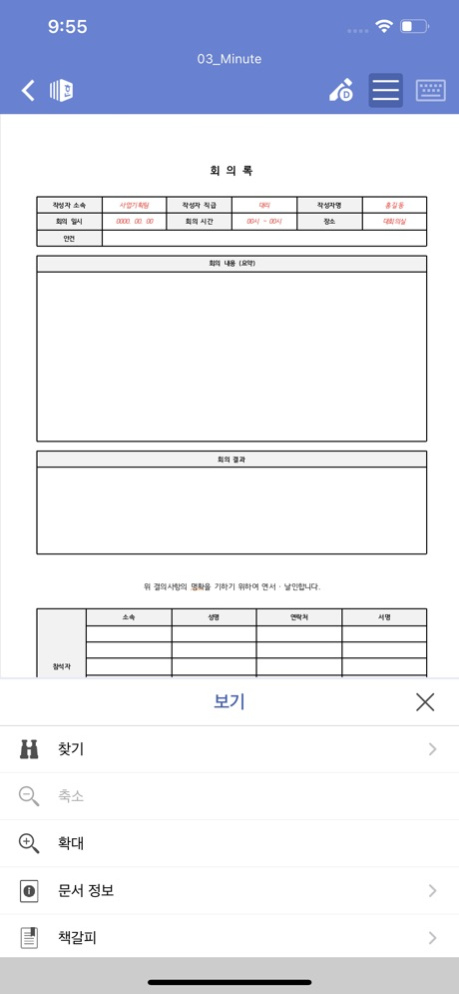한컴오피스 Viewer 10.42.32
Continue to app
Free Version
Publisher Description
Overview
HancomOffice Viewer is a program that allows you to read and manage documents in various formats.
[System Requirements]
- OS: iOS 15.0 or higher
[Key Features]
1. Reading and managing Office documents: You can use the full-featured document viewer to read documents, change folders, and send emails.
2. Support for various document formats
- Hangul documents: hwp, hwpx, hwt
- Word documents: doc, docx, dot, dotx
- Spreadsheets: cell, csv, xls, xlsx, xlsm
- Presentations: show, ppt, pptx
- Other documents: pdf
[Answers to Important Inquiries]
When a $1 payment occurs during download: HancomOffice Viewer is a free program.
Occasionally, a $1 payment is made to verify the validity of the credit card registered in the app store, but the actual amount will not be charged.
[Important Notices]
- Due to mobile font embedding, some symbols and characters other than Hangul and English may not be displayed correctly.
- The font specified in the original document may be changed to a mobile font, which can affect the layout of the document.
[Required Access Permissions]
Device Information: This is used to provide device and iOS version information when contacting customer support for product inquiries.
■ If you encounter errors or have any inconveniences while using the app, please contact us at 'haancs@hancom.com' with details about the error environment and content, and we will investigate and respond.
Mar 3, 2024
Version 10.42.32
- Improved iOS 17 compatibility
- Minimum supported OS increased (iOS 15 or higher)
- Improved stability of viewing certain documents
- settings > version check app version and provide shortcut to app store
- Improved UI design
- Ad library update
About 한컴오피스 Viewer
한컴오피스 Viewer is a free app for iOS published in the Office Suites & Tools list of apps, part of Business.
The company that develops 한컴오피스 Viewer is Hancom Inc.. The latest version released by its developer is 10.42.32.
To install 한컴오피스 Viewer on your iOS device, just click the green Continue To App button above to start the installation process. The app is listed on our website since 2024-03-03 and was downloaded 6 times. We have already checked if the download link is safe, however for your own protection we recommend that you scan the downloaded app with your antivirus. Your antivirus may detect the 한컴오피스 Viewer as malware if the download link is broken.
How to install 한컴오피스 Viewer on your iOS device:
- Click on the Continue To App button on our website. This will redirect you to the App Store.
- Once the 한컴오피스 Viewer is shown in the iTunes listing of your iOS device, you can start its download and installation. Tap on the GET button to the right of the app to start downloading it.
- If you are not logged-in the iOS appstore app, you'll be prompted for your your Apple ID and/or password.
- After 한컴오피스 Viewer is downloaded, you'll see an INSTALL button to the right. Tap on it to start the actual installation of the iOS app.
- Once installation is finished you can tap on the OPEN button to start it. Its icon will also be added to your device home screen.